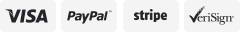-40%
Outdoor Smart Digital Door Lock 5pcs card Finger APP Remote Control Front Door
$ 71.28
- Description
- Size Guide
Description
Lockout ModeLockout mode means that only an administrator can unlock the door from outside.
Auto Relock Mode
The Latch gets automatically relocked in 20 seconds, by default.
How to set the relock time
1.Connect the Lock with APP(ZK SmartKey) .
2.On the menu, select "Auto Relock Timer".
3.Choose the time(Disable, 10s, 20s, or 30s) to change the relock time.
Voice Prompt
You can operate by following English voice prompts.
Volume Adjustment
Three volume modes: High, Low and Silent.
Low Battery Warning
When battery is in low power mode, the lock will prompts "Low battery, replace the batteries" .Note: During the low battery status, menu options cannot be accessed.